
The Chevy Silverado 1500 is one of the most highly sought-after Chevy models. As a Chevy dealer, we regularly welcome shoppers who are looking for this excellent full-size pickup. It’s highly customizable, with several engine and trim options — not to mention several cab/bed configurations. Plus, while it’s not a heavy-duty model, the Silverado 1500 can tow up to 13,300 lbs in certain configurations. That gives some serious towing power to drivers looking for a good everyday truck.
Most of our customers know that the moment you hitch a trailer to your pickup, the entire experience of driving changes. While other vehicles that don’t have trailers behind them can fly by on the freeway or make sudden lane changes, that’s not the case for those who are trailering. Sometimes, you even have to adjust your route for the fact that you’re towing something. The truth is, the moment you hitch a trailer to your truck, you’re monitoring and managing two vessels and all that comes with that.
That is why Chevy made the In-Vehicle Trailering App, an app you can use right on your home screen in the cab. It’s standard on the Silverado 1500 LTZ, High Country, and ZR2 and available on the LT, RST, and LT Trail Boss. We highly recommend it to any of our customers who plan on regularly trailering. Today, we’d like to give you a detailed look at what this feature has to offer.
Trailer Light Tests So That You Can Communicate With Other Drivers
Remember that once you’re pulling a trailer behind you, most drivers around and behind you are looking at the trailer’s lights — not your truck’s lights — to know what you’re going to do next. The trailer completely conceals the rear of your truck. Depending on how wide it is, it can even make it difficult for some vehicles in your rear or blind spot to see the sides of your truck. So, they might not see your Silverado’s turn signal or brake lights go on. That’s why it’s crucial that your trailer’s lights all work properly. Fortunately, the in-vehicle trailering app can run trailer light tests for you.
When you activate the trailer light test, it will run through a series of light tests, ensuring that your brake lights, turn signals, reverse lights, and running lights are all working properly. Turn it on, and then step outside your truck. Watch your trailer as the series runs, and make sure you see every light turn on. If something isn’t functioning, it’s important to fix that before hitting the road with your trailer. Lights are an important way that drivers communicate with each other. The moment you’re trailering, you’re relying on your trailer’s lights to do the talking. So make sure they’re all working before you take off.
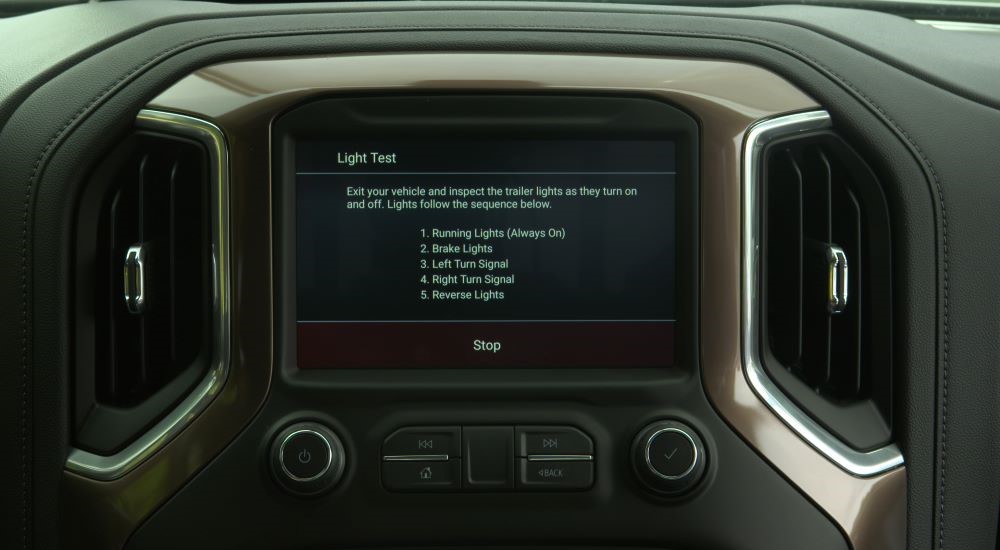
Trailer Tire Pressure and Temperature Monitoring
When you’re just driving your truck, you only have to worry about the truck’s tires. Add a trailer, and now the number of tires you are in charge of could easily double or even triple, depending on what you’re towing. If you’re maxing out the Silverado’s towing capacity, that might be putting a lot of weight on your tires, so it’s important to monitor them regularly.
The In-Vehicle Trailering App has a tire pressure and temperature monitoring system. Remember that tire temperature matters, too. If tires get too hot, that can impact their strength and structure. When you set up this feature, you’ll see the tire pressure and temperature of your trailer’s tires on your home screen. The status will be green if you’re good to go and amber if the pressure or temperature requires adjustment.
Don’t wait if you see that amber status. A flat tire is dangerous when you get one in your pickup, and the hazards compound when you get one in your trailer. Remember that, unlike in your truck, you won’t feel your tire go flat in your trailer, so you might not respond as quickly as you would for your vehicle’s flat. That’s why it’s especially important to check your tires before every trip and periodically look at that trailer tire status throughout long trips.
Pre-Departure Checklists That Give You Peace of Mind
There are several things to check in your trailer before taking off for a trip. When you’re juggling a lot of tasks, you can’t be expected to recall all of these items by memory. That’s why the In-Trailering App lets you create a pre-departure checklist. This checklist allows you to add custom to-do items before you start driving. You can build on it over time, adding things like checking that the electronic connector is plugged in, confirming that the lights are working, and seeing that the hitch is securely mounted. The app has a default one, but as you get to know your habits, trailer, and typical challenges, it’s a good idea to make a checklist specific to you.
Also note that, within the app, you can create multiple trailer profiles. So, if you frequently tow different vessels, you can create a profile for each one. This is quite helpful since every item you tow probably has its own unique design and presents its own challenges. There is additionally a guest trailer profile. When you use this, any information put in will not be saved once the vehicle is turned off, so it’s best for items you don’t typically tow.
Maintenance Reminders
Just like your truck needs regular maintenance, so does your trailer — especially if you tow it often. Your trailer’s brakes need to be checked. The tires need to be examined and sometimes replaced. The wheel bearings should be inspected on a routine schedule. The In-Vehicle Trailering App lets you set custom maintenance reminders for these important services. You can set them based on time or mileage, depending on what makes more sense for how you trailer. The app will notify you when it’s time for maintenance, so you don’t have to remember on your own.
Trailer Theft Alert
When you’re trailering, you have two things to worry about when it comes to theft: your truck and your trailer. Sometimes, thieves think there could be something valuable in that crate you’re hauling, and they try to make off with it. The app has a trailer theft alert that activates if it senses that the wiring harness has been disconnected while the truck is parked. It will then set off loud horns and bright lights to deter the thief. To fully utilize this feature, we recommend connecting your in-vehicle app with your myChevrolet mobile app. That way, if you’re away from your truck, you’ll be notified if the alarm is set off.

Check Out All of These Cutting-Edge Features With Us
We’d love to walk you through the useful and thoughtful features of this app in person. Pay us a visit at LaFontaine Chevrolet Dexter. One of our sales associates can hop in the Silverado 1500’s cab with you and show you what the app can do. It’s important to us that we send our customers home not just in a great vehicle but also with the knowledge on how to utilize all of its features safely.
If you plan on trailering frequently with your Silverado 1500, we highly recommend getting a trim with the In-Vehicle Trailering App. It can help you be more confident that you have everything in place before taking off for trips with a trailer in tow. We’re rolling in new Silverado 1500 models onto our lot every day and offer competitive pricing on this popular full-size pickup. When you’re ready to get one of the most reliable and practical pickups on the market, come visit our dealership, and we’ll be happy to help you get behind the wheel of one.







